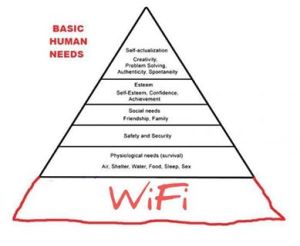We have continued to monitor our WiFi service across the Campus over the last couple of months and I’m aware that whilst it has now improved for many people, there are still some people having difficulty in using the WiFi network. Our own engineers have been testing the performance regularly across the Campus and gathering information on specific issues, and we have been working closely with the manufacturer throughout this period. We know that there are issues connecting some types of device, some issues when people move from one Campus location to another, and some specific areas of the Campus where people are consistently having more difficulty connecting to WiFi than other areas. On the plus side, we can see from our system monitors that there typically two to three thousand successful connections being made by people at any point in time during the day.
We have now reviewed the issues we are seeing with the manufacturer, and are getting support from very senior level within the company. We have agreed an action plan with them and they will be placing engineers on our Campus week commencing 5th January to carry out a complete review of our entire installation, and as part of that to make some specific changes that we have agreed. There will be some outages during the first week in January, but we anticipate these will be short.
Our own engineers and the manufacturer will carry out an initial assessment of the impact of this work over the first half of January. With such a large user population and range of devices it will be important that we do further checks after that so that we can be confident that we have resolved the issues people are experiencing and have a stable and reliable service across the Campus. We’ll do this by asking a group of staff and students in the first instance to keep a more detailed diary of their use of WiFi – when it works and when/where they have problems.
We are giving a high priority to resolving the remaining issues on WiFi and will work through this as quickly as we can. Please do keep providing feedback via our Helpdesk, visit the Georgina Scott Sutherland Learning Centre or contact us via ITHelpdesk@rgu.ac.uk if you need any help meantime.