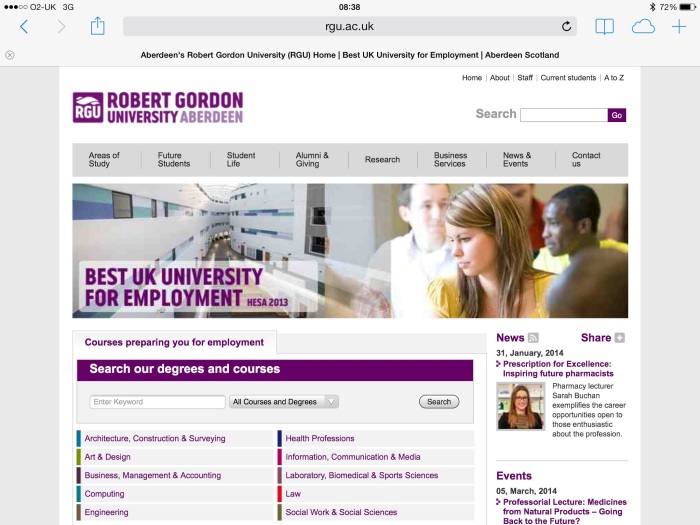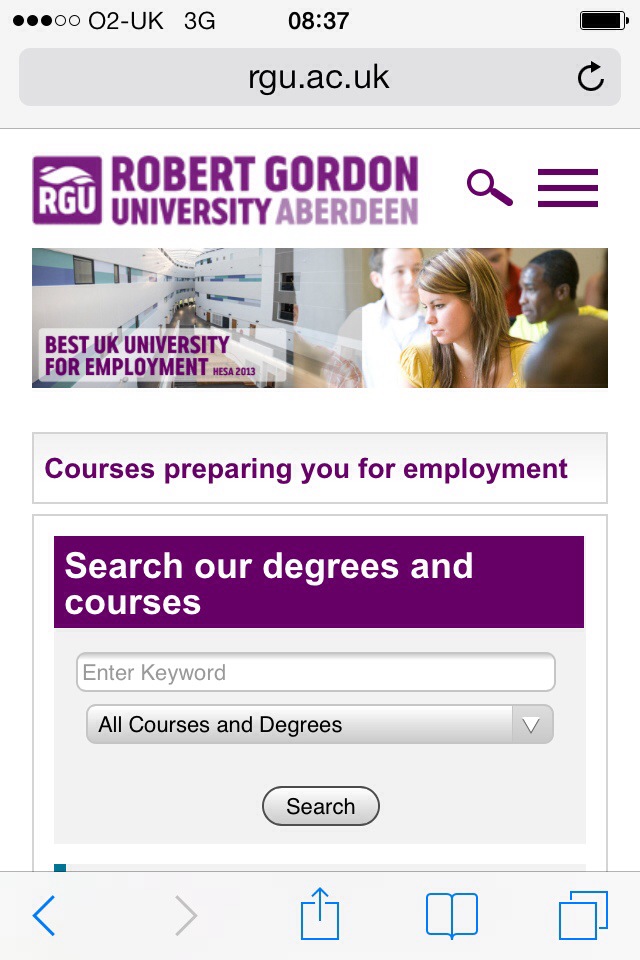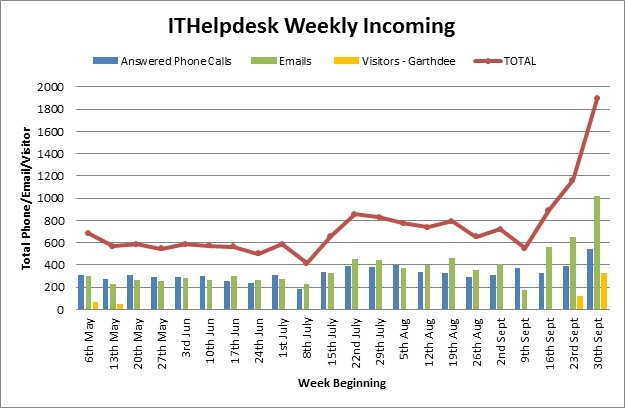It’s now the beginning of September and time to restart the IT Blog after a bit of a break over the summer. It might have been a break as far as the blog is concerned, but it has been a busy period of time for IT Services. For the first blog post of the new Session I thought I would update you on some of the changes we have been making to the Wi-Fi system on Campus.
Last year we rolled out a new system, based on “eduroam”. For many people it worked well from the outset, but we know from feedback that others had problems connecting to Wi-Fi, especially in the earlier part of the Session. We also know that we did not have sufficient Wi-Fi cover in all parts of the campus and this was frustrating for people trying to connect in areas where there was a poor signal.
I’d like to start with a reminder on how to connect and the key benefit of “eduroam.” If you look at the Wi-Fi networks available on campus you should see two in particular:
RGU_Connect
eduroam
The very first time you connect any device to our Wi-Fi, you should use RGU_connect. This will ask you to enter your RGU username and password, and will guide you through a series of steps to automatically set up your device to connect to the eduroam Wi-Fi service. Don’t try to set up the eduroam service manually – it won’t work.
After you have done this, you should not normally need to use RGU_Connect on that device again. Please don’t try to configure RGU_Connect to use as your main Wi-Fi network- it is not designed for this, and you will prevent others from being able to log in. Once you have completed the initial setup, your device should from then on automatically connect to the eduroam service. If you have more than one device, then you will have to go through RGU_Connect once on each device you wish to use.
You will find full instructions for all the main device types in the IT Help Desk website.
You may find when moving around the Campus that eduroam occasionally drops the signal so that it can reconnect to the Wi-Fi access points in your new location – sometimes this can take a minute or two but it should connect again automatically. If your device for any reason is not connecting, try turning Wi-Fi off for a minute or so and then back on.
If you find that your device does not automatically connect to eduroam or you are having persistent problems connecting, then please do contact the IT Help Desk for assistance. It’s important for us to know if people are having specific problems so that we can resolve them.
Eduroam is an International service used by Universities and Colleges across the world. This means that once you have successfully set up your device to connect to eduroam at RGU, it will also automatically connect to eduroam at any other University or college in the UK or the world that uses eduroam. You don’t need to do anything else to set this up. In summary, eduroam is your normal Wi-Fi service when you are on our Campus or visiting another institution.
We are aware that some “apps” on mobile platforms do not work fully across our Wi-Fi system. We do not block any apps deliberately, but we believe that the design of some apps is such that they do not operate across some of the network management tools that we use, in common with many other large organisations. We are continuing to look at what we can do to alleviate this.
As far as coverage goes, we have been installing additional access point across all of our campus buildings. This is a major piece of work which has been taking place over the summer, and should be completed by the start of Semester. This means that you will get a good wireless signal inside most areas in our buildings.